Integrating ERP apps with existing business systems is a crucial step for businesses seeking to optimize operations, improve data consistency, and enhance decision-making. When ERP systems operate in isolation, businesses often face challenges with data silos, inefficient processes, and a lack of real-time insights. This integration enables seamless data flow between different systems, breaking down barriers and fostering a more connected and efficient business ecosystem.
This article explores the various methods and technologies used for integration, providing a comprehensive guide to planning, implementing, and ensuring successful integration projects. We delve into key considerations such as data quality, security, and potential challenges, offering practical solutions to navigate the complexities of this process. Through real-world case studies, we demonstrate the tangible benefits of integration and its impact on business outcomes.
The Need for Integration

In today’s competitive business landscape, companies are constantly seeking ways to improve efficiency, streamline operations, and gain a competitive edge. One crucial aspect of achieving these goals is integrating ERP applications with existing business systems. When ERP systems operate in isolation, businesses face significant challenges that can hinder their growth and profitability.
Challenges of Isolated ERP Systems
When ERP systems are not integrated with other business systems, organizations encounter various challenges. These challenges can lead to inefficiencies, data inconsistencies, and difficulty in making informed decisions.
- Data Silos: Isolated systems create data silos, where information is trapped within individual applications. This leads to fragmented data, making it difficult to get a complete and accurate picture of the business. For example, sales data might be stored in a CRM system, while inventory data is stored in the ERP system. Without integration, it becomes challenging to track sales performance against inventory levels or analyze customer buying patterns.
- Manual Data Entry: Lack of integration necessitates manual data entry between different systems. This process is time-consuming, error-prone, and prone to inconsistencies. For instance, when a customer order is placed in a CRM system, the order details might need to be manually entered into the ERP system. This duplication of effort can lead to delays, errors, and increased operational costs.
- Inefficient Processes: Isolated systems hinder the smooth flow of information between departments and processes. For example, if the accounting department relies on manual reports from the sales team, it creates delays in financial reporting and decision-making. Furthermore, the lack of real-time data visibility can lead to poor inventory management, missed sales opportunities, and inefficient production planning.
Integration Methods and Technologies
Integrating ERP applications with existing business systems is crucial for streamlining operations and achieving a holistic view of business data. To achieve seamless integration, various methods and technologies can be employed, each with its unique advantages and disadvantages.
API-Based Integration
API-based integration is a widely used method for connecting applications. APIs (Application Programming Interfaces) act as intermediaries, enabling applications to communicate and exchange data in a standardized manner. This approach offers flexibility and scalability, allowing businesses to integrate different applications without significant code modifications.
Middleware
Middleware acts as a bridge between disparate systems, facilitating data exchange and process orchestration. It offers a centralized platform for managing integrations, simplifying complex integration scenarios. Middleware solutions often provide features like data transformation, message queuing, and security, making them suitable for handling large volumes of data and complex business processes.
Cloud-Based Integration Platforms
Cloud-based integration platforms (iPaaS) offer a comprehensive solution for connecting applications in the cloud. They provide pre-built connectors, data mapping tools, and workflow management capabilities, simplifying the integration process. iPaaS solutions are typically scalable and cost-effective, making them suitable for businesses of all sizes.
Comparison of Integration Approaches
| Integration Method | Cost | Complexity | Scalability |
|---|---|---|---|
| API-Based Integration | Moderate | Moderate | High |
| Middleware | High | High | High |
| Cloud-Based Integration Platforms | Low to Moderate | Low | High |
Role of Technologies
Data exchange between applications is facilitated by various technologies. XML (Extensible Markup Language) and JSON (JavaScript Object Notation) are widely used data formats for representing structured data. Web services, based on protocols like SOAP (Simple Object Access Protocol) and REST (Representational State Transfer), enable applications to communicate over the internet.
“API-based integration is becoming increasingly popular due to its flexibility and scalability. However, middleware solutions may be necessary for complex integration scenarios.”
Planning and Implementing Integration

Integrating an ERP system with existing business systems is a complex undertaking that requires careful planning and execution. A well-structured integration project ensures a smooth transition and maximizes the benefits of the new ERP system.
Identifying Integration Needs
Determining the specific integration needs is the first step in planning an ERP integration project. This involves analyzing existing business processes, identifying data flows, and understanding the desired functionalities of the integrated system.
- Data Mapping: This involves identifying the data elements that need to be transferred between the ERP and existing systems, and defining the corresponding fields and formats. For example, customer information from the CRM system might need to be mapped to the customer master data in the ERP system.
- Integration Scope: Defining the scope of the integration is crucial. This includes determining which systems and processes will be integrated and the level of integration required. For example, a basic integration might involve transferring data between systems, while a more complex integration might require real-time synchronization and automated workflows.
- Integration Points: Identifying specific integration points helps define the technical aspects of the integration. These points represent the interfaces between the ERP and other systems. Examples include integrating the ERP with the company’s website for online orders or with the accounting system for financial transactions.
Selecting Integration Methods
Once integration needs are identified, the next step is to choose the most suitable integration method. Several methods are available, each with its own advantages and disadvantages.
- Point-to-Point Integration: This method involves connecting each system directly to the ERP system. This approach is simple for smaller integrations but can become complex and difficult to manage as the number of systems increases.
- Enterprise Service Bus (ESB): An ESB acts as a central hub for all integrations, simplifying the process and providing a centralized point of control. It offers flexibility and scalability, making it suitable for large and complex integrations.
- Application Programming Interfaces (APIs): APIs provide a standardized way for applications to communicate with each other. They offer flexibility and scalability, making them suitable for both simple and complex integrations.
Involving Stakeholders
A successful ERP integration requires the involvement of stakeholders from all affected departments. This ensures that the integration meets the needs of the entire organization.
- Cross-Functional Teams: Forming cross-functional teams with representatives from IT, finance, sales, operations, and other departments ensures that all perspectives are considered. This approach promotes collaboration and minimizes potential conflicts arising from differing needs and priorities.
- Communication and Collaboration: Open communication and collaboration are essential throughout the integration process. Regular meetings, workshops, and feedback sessions help keep stakeholders informed and engaged, ensuring that the integration aligns with the organization’s overall goals.
Defining Data Mapping
Data mapping is a crucial aspect of ERP integration. It involves defining the relationships between data elements in different systems.
- Data Transformation: Data mapping might require data transformation to ensure compatibility between systems. This could involve converting data formats, standardizing data values, or adjusting data structures. For example, a customer’s phone number might need to be formatted in a specific way for the ERP system.
- Data Validation: Data validation is essential to ensure data accuracy and consistency during the integration process. This involves setting up rules and checks to identify and correct errors in data transfer.
Best Practices for Implementing ERP Integration
Implementing ERP integration requires careful planning and execution. Here are some best practices to ensure a successful integration:
- Testing: Thorough testing is crucial to identify and resolve any issues before the integration goes live. This involves testing data flows, system interactions, and user workflows.
- Documentation: Detailed documentation of the integration process, including data mapping, integration methods, and testing results, is essential for future maintenance and troubleshooting.
- Ongoing Maintenance: ERP integration is an ongoing process that requires regular maintenance and updates. This includes monitoring data flows, addressing system issues, and adapting to changes in business processes.
Key Considerations for Successful Integration
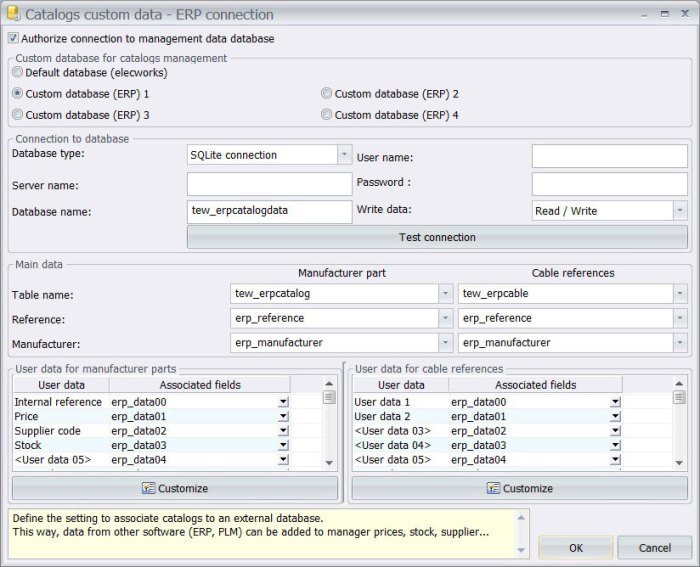
Successful ERP integration goes beyond technical aspects. It requires careful planning and attention to critical considerations that ensure a smooth transition and long-term benefits.
Data Quality and Consistency
Data is the lifeblood of any ERP system, and its quality and consistency are paramount for successful integration. Inconsistent or inaccurate data can lead to errors, inefficiencies, and ultimately, poor decision-making.
- Data Cleansing and Standardization: Before integration, it is essential to cleanse and standardize data across all systems. This involves identifying and correcting errors, inconsistencies, and duplicates. For example, standardizing customer names, addresses, and contact information ensures accurate data across all systems.
- Data Mapping and Transformation: Data from different systems may have different formats and structures. Data mapping and transformation ensure that data is accurately transferred and interpreted by the ERP system. For instance, mapping product codes and descriptions from legacy systems to the ERP system’s structure ensures accurate inventory management.
- Data Validation and Verification: Regular data validation and verification are crucial to maintain data integrity. This involves comparing data between systems, identifying discrepancies, and resolving them promptly. Data quality tools and techniques can automate this process, ensuring ongoing data accuracy.
Security Implications
Integrating systems can create new security vulnerabilities if not properly addressed. Unauthorized access, data breaches, and system disruptions are potential risks that need careful consideration.
- Access Control and Authentication: Implement robust access control mechanisms to restrict access to sensitive data. Strong authentication methods, such as multi-factor authentication, should be used to verify user identities.
- Data Encryption and Security Protocols: Data transmitted between systems should be encrypted using industry-standard protocols. This safeguards sensitive information from unauthorized access during data transfer.
- Regular Security Audits and Updates: Conduct regular security audits to identify and address vulnerabilities. Keep all systems updated with the latest security patches and software updates to mitigate potential threats.
Challenges and Solutions, Integrating ERP apps with existing business systems
Successful ERP integration often encounters challenges that require careful planning and mitigation strategies. The following table highlights common challenges and their corresponding solutions:
| Challenge | Solution |
|---|---|
| Data migration issues | Develop a comprehensive data migration plan, including data cleansing, transformation, and validation. Use specialized migration tools to ensure data integrity and accuracy. |
| System compatibility and interoperability | Choose integration technologies and methods that are compatible with existing systems. Consider using middleware or application programming interfaces (APIs) to bridge the gap between systems. |
| Integration complexity and timeframes | Break down the integration process into manageable phases. Utilize experienced integration consultants to guide the process and manage complexities. |
| User adoption and training | Provide comprehensive training and support to users to ensure smooth adoption of the integrated system. Offer ongoing support and resources to address user queries and challenges. |
| Cost and budget management | Develop a detailed budget plan that includes integration costs, training, and ongoing maintenance. Seek out cost-effective solutions and negotiate favorable contracts with vendors. |
Examples of Successful Integration Projects
Successful ERP integration projects are not just about technical prowess; they are about aligning technology with business goals. When done right, integration can streamline operations, improve data visibility, and drive significant business benefits.
Case Studies of Successful ERP Integration
These case studies illustrate the transformative power of ERP integration and highlight the factors that contribute to its success:
- Company: [Company Name], a global manufacturing company.
- Challenge: [Company Name] struggled with fragmented data across various departments and systems, leading to inefficient operations and inaccurate decision-making.
- Solution: They implemented a comprehensive ERP integration project, connecting their existing CRM, inventory management, and accounting systems with their new ERP platform.
- Results:
- Improved data accuracy and consistency across all systems.
- Enhanced visibility into inventory levels and production processes.
- Reduced operational costs by streamlining workflows and eliminating redundant tasks.
- Improved customer service through real-time access to order status and inventory information.
Key Factors Contributing to Successful ERP Integration
- Clear Business Objectives: Defining specific goals and aligning integration efforts with strategic business objectives ensures that the project delivers tangible value.
- Comprehensive Planning: A well-structured plan that addresses all aspects of the integration, from data migration and system configuration to user training and change management, is crucial for a smooth transition.
- Effective Communication: Maintaining open communication between stakeholders, including IT teams, business users, and management, fosters collaboration and ensures everyone is aligned on the project’s goals and progress.
- Agile Implementation: Using an iterative approach with phased rollouts allows for flexibility, minimizes disruption, and enables continuous improvement throughout the integration process.
- Ongoing Support and Maintenance: Providing ongoing support and maintenance after the initial integration is essential for addressing ongoing issues, ensuring system stability, and maximizing the long-term benefits of the integration.
By embracing integration, businesses can unlock the full potential of their ERP systems, fostering a more agile, data-driven, and competitive environment. This strategic approach not only streamlines operations but also empowers businesses to make informed decisions, optimize resource allocation, and ultimately achieve their strategic goals. As technology continues to evolve, the need for seamless integration will only grow, making it a critical factor in achieving sustainable success in today’s dynamic business landscape.
Quick FAQs: Integrating ERP Apps With Existing Business Systems
What are the common challenges associated with ERP integration?
Common challenges include data mapping complexities, ensuring data quality and consistency, managing security risks, and addressing potential resistance to change from employees.
What are the key benefits of integrating ERP systems with other business applications?
Benefits include improved data accuracy and consistency, streamlined business processes, enhanced visibility and reporting, reduced costs, and improved decision-making.
How can businesses ensure a successful ERP integration project?
Successful integration requires careful planning, stakeholder engagement, clear communication, robust testing, and ongoing maintenance. It’s also crucial to choose the right integration methods and technologies based on specific business needs.