Challenges of migrating to a new ERP system and how to overcome them are at the heart of every successful digital transformation. Moving to a new ERP system is a complex undertaking that requires careful planning, execution, and management. It can disrupt business operations, impact employee productivity, and even threaten data integrity. However, with a well-defined strategy and a focus on addressing the inherent challenges, organizations can navigate this transition smoothly and reap the rewards of a modern, efficient ERP system.
This guide explores the multifaceted challenges of ERP migration, providing practical insights and actionable strategies for overcoming them. We delve into the complexities of data migration, system integration, user training, and change management, highlighting the importance of effective communication, stakeholder engagement, and risk mitigation. By understanding the common pitfalls and adopting best practices, organizations can pave the way for a successful ERP migration that drives growth and improves overall business performance.
Data Migration and Integration

Data migration is a critical aspect of implementing a new ERP system. It involves moving data from your existing systems to the new ERP, ensuring that all data is accurate, complete, and readily available for use in the new environment. This process can be complex, but with careful planning and execution, it can be achieved smoothly and efficiently.
Data Mapping and Validation
Data mapping is the process of establishing a clear correspondence between data elements in your legacy system and the new ERP system. This ensures that data is correctly transferred and interpreted in the new system. Data validation involves verifying the accuracy and completeness of the migrated data to ensure that it meets the requirements of the new ERP system.
- During data mapping, you need to identify and define all the data fields, their data types, and their relationships. This includes identifying any potential data discrepancies or inconsistencies between the legacy system and the new ERP system.
- Data validation is crucial to ensure that the migrated data is accurate and complete. This involves verifying the data for completeness, accuracy, and consistency. For example, you can use data quality tools to check for duplicate records, missing data, and data type mismatches.
Strategies for Minimizing Data Loss and Ensuring Data Integrity
Minimizing data loss and ensuring data integrity during migration is crucial for a successful transition. There are several strategies you can implement:
- Data Backup and Recovery: Before initiating the migration process, create comprehensive backups of your legacy system’s data. This ensures that you have a readily available copy of your data in case of any unexpected issues during migration.
- Data Cleansing: Cleaning your data before migrating it helps ensure accuracy and consistency. This involves identifying and correcting errors, duplicates, and inconsistencies in the data. Data cleansing can be done manually or using specialized data cleansing tools.
- Data Transformation: Transforming data involves converting data formats, units, or codes to align with the new ERP system’s requirements. This ensures that data is compatible and interpretable within the new environment.
- Data Verification: After migration, verify the migrated data against the original data source to ensure that all data has been transferred correctly and that no data has been lost or corrupted. This can be done through data comparison tools or manual verification.
Methods for Data Migration
There are different methods for migrating data to a new ERP system, each with its advantages and disadvantages:
- Batch Processing: This method involves migrating data in batches or chunks. Data is extracted from the legacy system, transformed, and then loaded into the new ERP system. This method is suitable for large data volumes and can be scheduled outside of peak business hours to minimize disruption.
- Real-Time Integration: This method involves transferring data from the legacy system to the new ERP system in real time. As data changes in the legacy system, it is automatically updated in the new ERP system. This method is suitable for systems that require real-time data synchronization and can be used for critical business processes.
- Data Warehousing: This method involves creating a separate data warehouse to store data from multiple systems, including the legacy system and the new ERP system. This approach provides a centralized repository for data analysis and reporting, offering a holistic view of data across different systems.
Integrating Data from Legacy Systems
Integrating data from legacy systems into the new ERP system requires careful planning and execution. The integration process involves:
- Identifying Data Sources: Identify all the legacy systems that need to be integrated with the new ERP system. This includes understanding the data structure, data formats, and data relationships in each legacy system.
- Establishing Data Connections: Create secure connections between the legacy systems and the new ERP system. This can be done through data interfaces, APIs, or other integration tools. The chosen method should ensure reliable and secure data transfer.
- Data Transformation and Mapping: Transform data from the legacy systems to match the data structure and formats of the new ERP system. This involves mapping data fields and ensuring that data is interpreted correctly in the new system.
- Data Validation and Testing: Validate the integrated data to ensure that it is accurate, complete, and consistent. This involves testing data integrity, data relationships, and data flow between the legacy systems and the new ERP system.
Data Conversion Tools and Techniques
Several tools and techniques can facilitate successful data migration:
- Data Migration Tools: Specialized data migration tools offer automated features for data extraction, transformation, and loading (ETL). These tools can simplify the migration process, reduce manual effort, and improve data quality.
- Data Mapping Software: Data mapping software helps create and manage data mappings between the legacy system and the new ERP system. This software simplifies the process of identifying data fields, defining relationships, and ensuring data consistency.
- Data Quality Tools: Data quality tools are used to identify and correct data errors, duplicates, and inconsistencies. These tools help improve data accuracy and completeness, ensuring that the migrated data is reliable.
- Data Integration Platforms: Data integration platforms provide a comprehensive solution for integrating data from multiple sources, including legacy systems and the new ERP system. These platforms offer features for data transformation, data mapping, and data quality management.
Testing and Go-Live: Challenges Of Migrating To A New ERP System And How To Overcome Them
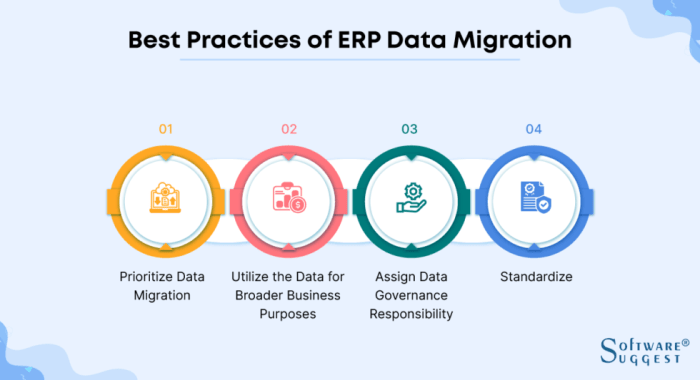
Testing is a critical aspect of ERP implementation, ensuring that the system functions as intended and meets the needs of the organization. It involves rigorous evaluation at various stages to identify and address potential issues before the system goes live. The goal is to minimize disruptions and maximize the success of the migration.
Types of Testing
Testing in an ERP implementation typically includes several stages, each with a specific purpose. These tests help ensure the system’s functionality, performance, and compatibility.
- Unit Testing: Focuses on individual components or modules of the system, ensuring they work as designed. This helps identify and fix bugs at the earliest stage.
- Integration Testing: Tests the interaction between different modules and components of the system to ensure data flows smoothly and correctly.
- System Testing: Evaluates the system as a whole, verifying its functionality, performance, and security. This involves simulating real-world scenarios to assess the system’s readiness.
- User Acceptance Testing (UAT): Involves end-users in testing the system to ensure it meets their specific needs and expectations. This is a crucial step in ensuring the system’s usability and user adoption.
- Performance Testing: Measures the system’s performance under different loads and conditions, identifying potential bottlenecks and ensuring it can handle expected volumes of data and transactions.
- Security Testing: Assesses the system’s vulnerability to security threats and ensures it meets the organization’s security standards.
This helps protect sensitive data and prevent unauthorized access.
User Acceptance Testing (UAT) Best Practices
UAT is a critical stage in the ERP implementation process. It allows end-users to evaluate the system’s functionality, usability, and adherence to business requirements. This feedback is crucial for ensuring the system meets the organization’s needs and is readily adopted.
- Clear Testing Objectives: Define specific objectives for UAT, including the functionalities to be tested, the data to be used, and the expected outcomes.
- User Training: Provide adequate training to users on the system’s functionalities and how to perform the necessary tests. This ensures they can effectively evaluate the system and provide valuable feedback.
- Test Scenarios: Develop realistic test scenarios that reflect real-world business processes.
This helps ensure the system can handle various situations and meets the needs of different users.
- Documentation: Document the test results, including any bugs or issues identified, the steps taken to resolve them, and the impact on the system.
- Feedback Mechanism: Establish a clear mechanism for users to provide feedback and report any issues encountered during testing. This ensures that all concerns are addressed and the system is continuously improved.
Parallel Testing, Challenges of migrating to a new ERP system and how to overcome them
Parallel testing involves running the new ERP system alongside the existing system for a period. This allows users to compare the two systems, identify any discrepancies, and ensure a smooth transition to the new system.
- Data Synchronization: Ensure that data is consistently synchronized between the old and new systems to maintain data integrity and minimize disruptions during the transition.
- User Training: Provide training to users on both the old and new systems to enable them to effectively compare the two and identify any discrepancies.
- Issue Resolution: Establish a process for identifying and resolving any issues encountered during parallel testing.
This ensures a seamless transition and minimizes disruptions during the go-live phase.
Cutover and Go-Live Management
The cutover phase involves switching from the old ERP system to the new system. This is a critical stage that requires careful planning and execution to minimize disruptions and ensure a smooth transition.
- Data Conversion: Ensure accurate and complete data conversion from the old system to the new system. This involves migrating data, including customer information, financial data, and inventory data, to the new system.
- System Configuration: Finalize the configuration of the new system, including user access, security settings, and system parameters, to ensure it meets the organization’s specific needs.
- User Training: Provide comprehensive training to users on the new system’s functionalities and how to perform their daily tasks.
This ensures they are comfortable using the new system and can effectively perform their roles.
- Communication Plan: Develop a clear communication plan to keep stakeholders informed about the cutover process and any potential disruptions. This helps manage expectations and minimize anxiety.
- Contingency Planning: Develop a contingency plan to address any unforeseen issues that may arise during the cutover process. This ensures a smooth transition and minimizes the impact of any disruptions.
Post-Implementation Review and System Maintenance
Once the new ERP system is live, it’s crucial to conduct a post-implementation review to assess the system’s performance and identify any areas for improvement. This review helps ensure the system meets the organization’s needs and is effectively used.
- Performance Evaluation: Evaluate the system’s performance against pre-defined metrics, such as transaction speed, system availability, and data accuracy. This helps identify any performance issues and areas for improvement.
- User Feedback: Gather feedback from users on their experience with the new system, including any challenges or areas for improvement. This helps ensure the system is user-friendly and meets the needs of the organization.
- System Updates: Implement regular system updates and patches to address security vulnerabilities and improve system performance. This ensures the system remains secure and reliable.
- Training and Support: Provide ongoing training and support to users to ensure they are comfortable using the new system and can effectively perform their tasks.
Overcoming Common Challenges

Migrating to a new ERP system is a complex and challenging undertaking. While addressing technical aspects like data migration and system integration is crucial, it’s equally important to manage the human element of change. This section delves into strategies for overcoming common challenges related to stakeholder communication, change management, vendor selection, and project scope control.
Mitigating Resistance to Change
Successfully navigating an ERP migration requires effectively addressing employee and stakeholder concerns. Change can be disruptive, and it’s natural for people to resist it. Here are strategies to mitigate resistance:
- Open and Transparent Communication: Regularly communicate the rationale for the migration, the benefits it will bring, and the potential impact on roles and processes. Be honest about challenges and address concerns openly. This fosters trust and reduces anxiety.
- Involve Stakeholders: Actively involve key stakeholders in the planning and implementation process. Seek their input, address their concerns, and provide opportunities for feedback. This creates a sense of ownership and encourages buy-in.
- Provide Training and Support: Ensure employees have adequate training on the new system. Offer ongoing support through FAQs, user guides, and dedicated help desks. This empowers employees to use the system effectively and minimizes frustration.
- Recognize and Reward Early Adopters: Publicly acknowledge and reward employees who readily embrace the new system. This motivates others and demonstrates the value of positive change.
Effective Communication Strategies
Maintaining open and transparent communication throughout the migration process is essential for keeping stakeholders informed and engaged. Consider these strategies:
- Regular Project Updates: Provide regular project updates through newsletters, emails, or meetings. Highlight milestones achieved, address challenges faced, and Artikel future plans. This keeps stakeholders informed and fosters trust.
- Targeted Communication Channels: Use different communication channels to reach specific audiences. For example, executive summaries for senior management, detailed technical updates for IT teams, and user-friendly guides for end-users.
- Feedback Mechanisms: Establish feedback mechanisms to gather input from stakeholders. This could include surveys, focus groups, or open forums. Actively address feedback and demonstrate responsiveness to stakeholder concerns.
- Change Management Workshops: Conduct workshops to explain the new system, its features, and how it will impact workflows. These workshops can address concerns, build confidence, and prepare employees for the transition.
Addressing Technical Challenges
Technical challenges are inevitable during ERP migration. Here are strategies to address them:
- Data Quality Assessment: Thoroughly assess data quality in the legacy system. Identify and resolve data inconsistencies, duplicates, and missing information before migration. This ensures a clean and accurate data foundation for the new system.
- Data Mapping and Transformation: Carefully map data fields between the legacy system and the new ERP. Develop data transformation rules to ensure data integrity and consistency during migration. This minimizes data loss and errors.
- System Integration Testing: Conduct thorough integration testing between the new ERP and other systems, such as CRM, accounting, or warehouse management. This verifies data flow and ensures seamless operation across systems.
- Security and Compliance: Address security and compliance requirements for the new ERP. Ensure data privacy, access control, and adherence to relevant regulations. This safeguards sensitive information and maintains regulatory compliance.
Vendor Selection and Contract Negotiation
Selecting the right ERP vendor and negotiating a favorable contract are crucial for project success. Consider these factors:
- Vendor Due Diligence: Conduct thorough due diligence on potential vendors. Assess their experience, industry expertise, and track record of successful implementations. This ensures choosing a reliable and capable partner.
- Contract Review: Carefully review the proposed contract with the vendor. Negotiate terms related to pricing, implementation timelines, support services, and liability. This protects your organization’s interests and ensures a clear understanding of obligations.
- Implementation Methodology: Understand the vendor’s implementation methodology and ensure it aligns with your project requirements. This ensures a smooth and efficient implementation process.
- References and Case Studies: Request references from previous clients and review case studies of successful implementations. This provides insights into the vendor’s capabilities and potential challenges.
Managing Project Scope Creep
Scope creep, the tendency for project requirements to expand beyond the initial scope, can derail an ERP migration. Here are strategies for managing it:
- Clearly Define Scope: Establish a clear and detailed project scope document outlining deliverables, timelines, and budget. This serves as a reference point for all stakeholders and helps prevent scope creep.
- Change Management Process: Implement a formal change management process for managing requests to modify the project scope. This ensures that all changes are evaluated, prioritized, and approved before implementation.
- Regular Scope Reviews: Conduct regular scope reviews throughout the project to ensure the project remains aligned with the original objectives. This helps identify potential scope creep early and address it proactively.
- Communication and Collaboration: Foster open communication and collaboration among stakeholders. This helps identify and address potential scope creep issues before they become major problems.
Migrating to a new ERP system is a journey that demands careful planning, strategic execution, and a proactive approach to overcoming challenges. By understanding the inherent complexities, addressing potential disruptions, and engaging stakeholders effectively, organizations can navigate this transition smoothly. This guide has provided a framework for navigating the complexities of ERP migration, emphasizing the importance of data management, system integration, testing, and user adoption.
By embracing a holistic perspective and implementing the strategies Artikeld, organizations can successfully transition to a new ERP system, unlocking its full potential and driving sustainable business growth.
Clarifying Questions
What are the most common reasons for ERP migration?
Organizations migrate to new ERP systems for various reasons, including outdated technology, lack of scalability, integration issues, and the need for enhanced functionality.
How long does an ERP migration typically take?
The duration of an ERP migration varies depending on factors such as the size and complexity of the organization, the scope of the project, and the chosen implementation methodology. It can range from several months to a year or more.
What are the potential risks associated with ERP migration?
Risks associated with ERP migration include data loss, system downtime, user resistance, budget overruns, and project delays.