Best practices for managing ERP software implementation projects are crucial for organizations seeking to streamline operations, improve efficiency, and gain valuable insights from their data. A well-planned and executed ERP implementation can unlock significant benefits, but without proper guidance, the process can become a costly and time-consuming endeavor. This guide delves into key aspects of successful ERP implementation, offering practical insights and actionable strategies to navigate the complexities of this transformative undertaking.
From meticulously planning the project scope to fostering a collaborative team culture, this comprehensive approach addresses critical stages of the implementation lifecycle. By understanding the importance of data migration, system configuration, and ongoing support, organizations can minimize risks, optimize resources, and ensure a seamless transition to their new ERP system.
Project Planning and Preparation
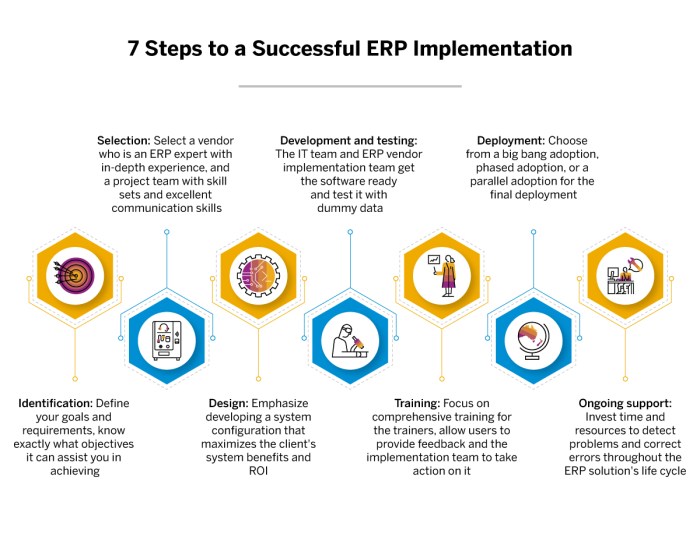
A well-structured and comprehensive project plan is the cornerstone of a successful ERP implementation. It provides a roadmap for navigating the complexities of the project, ensuring that everyone involved is aligned on goals, timelines, and responsibilities.
Defining Project Scope and Objectives
A clear and concise project scope defines the boundaries of the implementation. It Artikels the specific functionalities, modules, and processes that will be included in the project. The objectives, on the other hand, are the desired outcomes of the implementation. They should be specific, measurable, achievable, relevant, and time-bound (SMART). For instance, a project objective could be to reduce order processing time by 20% or to improve inventory accuracy by 15%.
Essential Pre-Implementation Tasks
A comprehensive checklist helps ensure that all necessary groundwork is laid before the implementation begins. Here are some crucial pre-implementation tasks:
- Conduct a thorough business process analysis: This involves mapping existing processes, identifying areas for improvement, and defining how the ERP system will support these changes.
- Identify and engage key stakeholders: This includes users, managers, IT personnel, and business leaders who will be impacted by the implementation.
- Develop a detailed data migration plan: This involves identifying the data that needs to be migrated, the format of the data, and the tools that will be used for migration.
- Choose the right ERP system: This involves evaluating different ERP solutions based on functionality, cost, and compatibility with the organization’s needs.
- Develop a training plan: This involves identifying the training needs of users and developing appropriate training materials and programs.
- Establish a project team with clear roles and responsibilities: This team will be responsible for planning, executing, and managing the implementation project.
- Secure necessary resources: This includes budget, personnel, and IT infrastructure to support the implementation.
Developing a Robust Communication Plan
Effective communication is essential throughout the implementation process. A well-defined communication plan Artikels how information will be shared with stakeholders, including:
- Regular project status updates: Keep stakeholders informed about progress, challenges, and milestones.
- Training materials and resources: Provide users with the necessary information to learn how to use the new system.
- Feedback channels: Establish mechanisms for stakeholders to provide feedback and raise concerns.
- Change management strategies: Communicate the benefits of the new system and address potential resistance to change.
Risk Assessment Framework
ERP implementations can be complex and involve various risks. A robust risk assessment framework helps identify, analyze, and mitigate potential challenges. This framework should:
- Identify potential risks: This includes factors like data migration issues, user resistance, system integration challenges, and budget overruns.
- Assess the likelihood and impact of each risk: Determine the probability of each risk occurring and its potential impact on the project.
- Develop mitigation strategies: Create plans to address each identified risk and minimize its potential impact.
- Monitor and manage risks: Continuously track and monitor identified risks throughout the implementation process and adjust mitigation strategies as needed.
Configuration and Customization: Best Practices For Managing ERP Software Implementation Projects
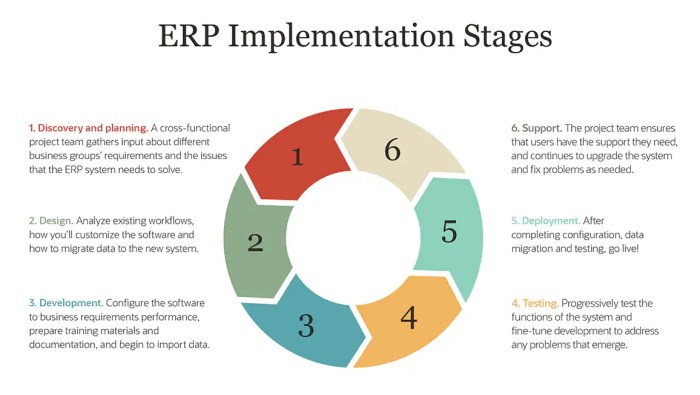
Configuration and customization are crucial stages in ERP implementation. This stage involves tailoring the ERP system to align with the unique needs and processes of your business. It involves setting up the system’s parameters, modules, and functionalities to match your specific requirements. This phase requires careful planning, thorough testing, and effective communication with stakeholders.
Common ERP Customization Examples
Customizations enhance the ERP system’s functionality to address specific business requirements that are not covered by the standard features. Here are some common examples:
- Custom Reports: Generating reports with specific data fields, calculations, and visualizations to provide actionable insights.
- Workflow Modifications: Adapting the system’s workflow to align with internal processes, including approvals, notifications, and routing of tasks.
- Data Integration: Integrating the ERP system with other business applications, such as CRM, accounting, or inventory management systems.
- User Interface Enhancements: Customizing the user interface to improve usability and accessibility for specific user roles.
- Business Logic Extensions: Developing custom code to implement specific business rules or calculations not available in the standard system.
Importance of User Acceptance Testing
User acceptance testing (UAT) is a crucial step in ERP configuration. It involves end-users validating the system’s functionality and ensuring it meets their expectations. This testing phase aims to identify any gaps or issues before the system goes live.
- Ensuring Accuracy and Completeness: UAT verifies that the configured system accurately reflects the business processes and data requirements.
- User Experience Validation: It assesses the system’s user-friendliness and ensures users can navigate and utilize the system effectively.
- Identifying Potential Issues: UAT helps identify any inconsistencies, errors, or performance bottlenecks before the system goes live, minimizing disruptions and ensuring a smooth transition.
- Gaining User Buy-in: UAT involves end-users in the testing process, fostering ownership and increasing their acceptance of the new system.
Change Management Plan for Configuration Updates
As business needs evolve, configuration updates are inevitable. A well-defined change management plan ensures these updates are implemented smoothly and effectively, minimizing disruptions to operations.
- Formal Change Request Process: Establish a formal process for submitting, reviewing, and approving configuration changes.
- Impact Assessment: Before implementing any changes, assess their potential impact on other system functionalities and users.
- Testing and Validation: Thoroughly test all changes in a controlled environment to ensure they function as expected and do not introduce new issues.
- Communication and Training: Communicate changes to affected users and provide necessary training to ensure they understand the new functionalities.
- Version Control and Documentation: Maintain detailed documentation of all configuration changes, including the reason for the change, the implementation details, and the impact assessment.
Go-Live and Post-Implementation Support
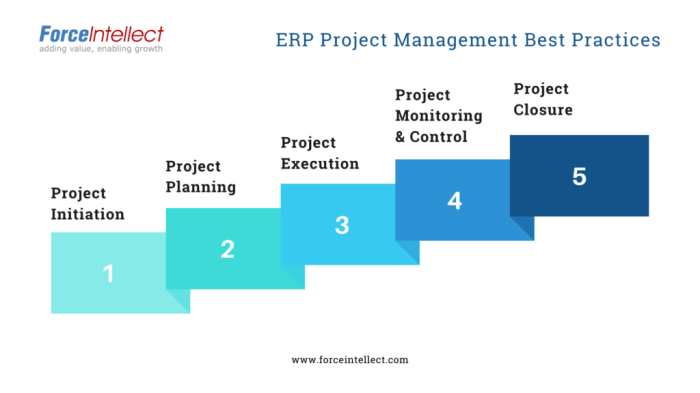
The go-live phase is the culmination of all the planning, preparation, and effort invested in the ERP implementation project. It’s the moment when the new system goes live and becomes operational. However, the journey doesn’t end there. Post-implementation support is crucial to ensure the system’s success and maximize its benefits.
Go-Live Process
The go-live process is a critical phase that requires careful planning and execution to minimize disruptions and ensure a smooth transition. A well-defined go-live plan Artikels the steps involved in launching the new ERP system.
- System Cutover: This involves migrating data from the old system to the new ERP system. This step can be complex and requires meticulous planning to ensure data integrity and accuracy. It’s often done in a controlled environment to minimize risks.
- User Training: Prior to go-live, users should receive comprehensive training on the new system’s functionalities, processes, and workflows. This training should be tailored to different user roles and responsibilities.
- System Testing: Rigorous testing is crucial to identify and resolve any bugs or issues before the system goes live. This includes functional testing, integration testing, and performance testing.
- Go-Live Launch: This involves officially launching the new ERP system and transitioning users to the new system. It’s essential to communicate the go-live schedule and procedures clearly to all stakeholders.
- Post-Go-Live Monitoring: Continuous monitoring is crucial to track system performance, identify any issues, and address user feedback. This phase helps ensure the new system meets the organization’s needs and objectives.
Go-Live Checklist
A comprehensive go-live checklist helps ensure a smooth transition by covering all essential aspects of the process.
- Data Migration: Verify that all data has been migrated successfully and that the data integrity is maintained.
- System Configuration: Ensure that all system configurations are finalized and meet the organization’s requirements.
- User Access: Confirm that all users have the necessary access rights and permissions to the system.
- Training Completion: Verify that all users have completed the required training and are comfortable using the new system.
- Testing Completion: Ensure that all planned testing has been completed successfully, and any identified issues have been resolved.
- Communication Plan: Establish clear communication channels to keep all stakeholders informed about the go-live progress and any updates.
- Contingency Plan: Develop a contingency plan to address any unexpected issues or problems that may arise during the go-live process.
Post-Implementation Support, Best practices for managing ERP software implementation projects
Post-implementation support is crucial for ensuring the success of the ERP system and maximizing its benefits. It involves providing ongoing assistance to users, monitoring system performance, and making necessary adjustments.
- User Support: Provide prompt and effective support to users who encounter problems or have questions about the new system. This can be achieved through a dedicated help desk, online resources, or user training sessions.
- System Maintenance: Regular system maintenance is essential to ensure the system’s stability, security, and performance. This includes applying software updates, performing backups, and monitoring system logs.
- System Enhancement: The ERP system may need enhancements or customizations to meet evolving business needs. This can involve adding new features, integrating with other systems, or modifying existing functionalities.
- Performance Monitoring: Regularly monitor the system’s performance to identify any bottlenecks or issues that may affect user experience or system efficiency.
Monitoring System Performance and User Adoption
Monitoring system performance and user adoption is crucial for identifying areas for improvement and maximizing the return on investment (ROI) of the ERP system.
- Key Performance Indicators (KPIs): Define and track KPIs that measure the system’s performance, such as transaction processing time, system uptime, and user satisfaction. These KPIs provide insights into the system’s effectiveness and efficiency.
- User Feedback: Collect user feedback through surveys, focus groups, or informal discussions to understand their experiences with the new system and identify areas for improvement. This feedback is invaluable for making adjustments and ensuring user satisfaction.
- System Usage Data: Analyze system usage data to identify patterns, trends, and areas where the system is being used effectively or inefficiently. This data can help optimize the system’s configuration and functionalities.
Implementing an ERP system is a strategic investment that requires careful planning, effective communication, and a commitment to continuous improvement. By embracing best practices, organizations can maximize the value of their ERP investment, achieve desired business outcomes, and position themselves for sustainable growth. From fostering a culture of collaboration to ensuring data integrity and seamless integration, the journey towards successful ERP implementation is paved with knowledge, adaptability, and a clear vision for the future.
Popular Questions
What are the most common challenges faced during ERP implementation?
Common challenges include resistance to change, inadequate user training, data quality issues, system integration complexities, and budget overruns.
How can we ensure user adoption of the new ERP system?
Effective user adoption requires comprehensive training, clear communication, user-friendly interfaces, and ongoing support.
What are the key success factors for ERP implementation projects?
Key success factors include strong leadership, clear project scope, stakeholder engagement, effective communication, and a focus on user needs.