How to ensure successful user adoption of ERP software is a critical question for any organization embarking on this transformative journey. ERP systems, with their ability to streamline operations and centralize data, hold immense potential for businesses. However, their effectiveness hinges on user acceptance and engagement. The key lies in understanding the needs and expectations of users, providing effective communication and training, and ensuring a user-friendly experience.
This comprehensive guide explores these crucial aspects, offering practical strategies to maximize user adoption and unlock the full value of your ERP investment.
From the initial stages of planning and implementation to ongoing support and optimization, each step requires careful consideration of user perspectives. By addressing potential challenges, building strong communication channels, and creating an environment that fosters user engagement, organizations can pave the way for successful ERP adoption. This guide provides insights and actionable steps to guide you through the process, empowering you to cultivate a user-centric approach that unlocks the full potential of your ERP system.
User-Friendly Interface and Design

A user-friendly interface is crucial for successful ERP software adoption. When users find the software easy to navigate and understand, they are more likely to use it regularly and reap its benefits. This section explores the importance of user-centered design principles and key features that contribute to an intuitive user interface. It also discusses how to leverage user feedback and data to improve the user experience and compare different approaches to interface design.
User-Centered Design Principles
User-centered design (UCD) is a design philosophy that prioritizes the needs and preferences of users throughout the software development process. This approach ensures that the software is designed to meet the specific requirements of its intended audience, making it more usable, effective, and enjoyable to use.
- Understanding User Needs: Thoroughly understanding the target users’ roles, tasks, and goals is crucial. This involves conducting user research, such as interviews, surveys, and usability testing, to gather insights into their needs, preferences, and pain points.
- Iterative Design: UCD involves a continuous process of design, testing, and refinement. Prototypes are created and tested with users, and feedback is incorporated to improve the design iteratively. This ensures that the final product meets the user’s needs effectively.
- Accessibility: Designing for accessibility ensures that the software can be used by people with disabilities. This includes features like screen reader compatibility, keyboard navigation, and color contrast adjustments.
- Consistency: Maintaining consistency in the user interface helps users learn the software quickly and efficiently. This includes using consistent navigation, terminology, and visual elements throughout the application.
Key Features of an Intuitive User Interface
An intuitive user interface simplifies the user experience and promotes efficient interaction with the software. Several key features contribute to this:
- Clear and Concise Language: Using clear and concise language in menus, buttons, and prompts makes the software easy to understand. Avoiding technical jargon and using plain language ensures that users can quickly grasp the meaning of each action.
- Logical Information Hierarchy: Organizing information in a logical and hierarchical manner makes it easy for users to find what they need. This could involve using menus, tabs, and sub-sections to group related information.
- Visual Cues: Using visual cues, such as icons, colors, and typography, can help users quickly understand the purpose of different elements and navigate the software efficiently.
- Feedback and Confirmation: Providing clear feedback to users after they perform an action helps them understand the results and confirms that their actions were successful. This could involve displaying messages, updating progress bars, or highlighting changes on the screen.
- Error Prevention: Designing the interface to prevent errors is crucial. This can involve using clear input fields, validation checks, and warning messages to guide users and avoid mistakes.
Leveraging User Feedback and Data
Continuously gathering and analyzing user feedback and data is essential for improving the user experience. This information can be used to identify areas for improvement and prioritize development efforts.
- User Surveys: Regularly conducting user surveys can gather valuable feedback on the user experience, including satisfaction levels, ease of use, and suggestions for improvement.
- Usability Testing: Conducting usability testing with real users can provide valuable insights into how users interact with the software and identify any usability issues.
- Analytics Data: Tracking user behavior through analytics tools can provide insights into how users navigate the software, which features they use most frequently, and where they encounter difficulties.
Approaches to Interface Design
Different approaches to interface design can impact user adoption. Some popular approaches include:
- Desktop-Based Design: This approach focuses on creating a traditional desktop interface with menus, toolbars, and windows. This approach is familiar to many users and can be effective for complex tasks.
- Web-Based Design: This approach leverages web technologies to create a user interface that is accessible from any device with an internet connection. Web-based interfaces often emphasize simplicity, responsiveness, and accessibility.
- Mobile-First Design: This approach prioritizes the user experience on mobile devices. Mobile-first designs are typically characterized by a simplified interface, large touch targets, and intuitive navigation.
Streamlining Processes and Workflows
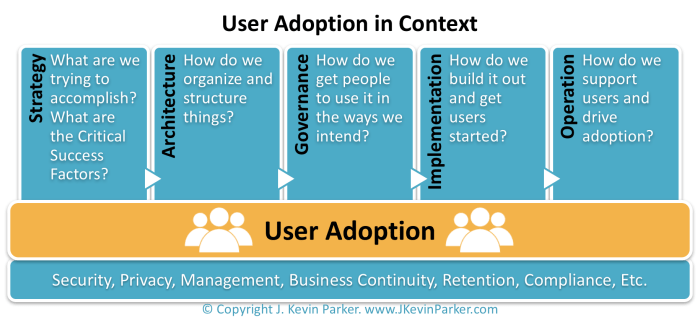
ERP software plays a crucial role in automating and streamlining business processes, significantly enhancing efficiency and productivity. By integrating various departments and functions within a single platform, ERP systems eliminate manual data entry, reduce errors, and optimize workflows, enabling businesses to operate more smoothly and effectively.
Optimizing Workflows and Reducing Manual Tasks
ERP systems can automate a wide range of tasks, freeing up employees to focus on more strategic initiatives. For instance, in inventory management, ERP software can automatically track stock levels, generate purchase orders when inventory falls below a certain threshold, and manage supplier relationships. This eliminates the need for manual data entry, reduces the risk of errors, and ensures timely replenishment of stock.
- Order Processing: ERP systems can automate order processing, from receiving orders to generating invoices. This streamlines the process, reduces errors, and speeds up delivery times.
- Financial Management: ERP systems can automate tasks such as accounts payable and receivable, payroll processing, and financial reporting. This reduces manual effort and improves accuracy.
- Human Resources: ERP systems can automate tasks such as employee onboarding, performance management, and payroll processing. This simplifies HR operations and improves employee satisfaction.
Identifying Bottlenecks and Areas for Improvement
ERP systems provide valuable insights into business processes, allowing companies to identify bottlenecks and areas for improvement. By analyzing data on workflow performance, companies can pinpoint areas where processes are inefficient or prone to errors. This data-driven approach enables businesses to make informed decisions about process optimization and resource allocation.
Implementing New Workflows Within the ERP System
Implementing new workflows within an ERP system requires a structured approach to ensure a smooth transition and maximize benefits. Here’s a step-by-step guide:
- Define the new workflow: Clearly document the steps involved in the new workflow, including inputs, outputs, and responsibilities.
- Configure the ERP system: Customize the ERP system to reflect the new workflow, including data fields, approvals, and notifications.
- Train users: Provide comprehensive training to all users involved in the new workflow, ensuring they understand the process and how to use the ERP system effectively.
- Test the workflow: Conduct thorough testing to ensure the new workflow functions as intended and meets business requirements.
- Roll out the workflow: Once the workflow has been tested and approved, implement it across the organization.
- Monitor and evaluate: Continuously monitor the performance of the new workflow and make adjustments as needed to optimize efficiency and effectiveness.
Integration and Compatibility: How To Ensure Successful User Adoption Of ERP Software

In today’s business environment, organizations rely on a wide range of applications to manage various aspects of their operations. Seamless integration between an ERP system and other business applications is crucial for efficient data flow, streamlined processes, and improved decision-making.
Integration Challenges and Best Practices
Successful ERP integration requires careful planning and execution. Organizations often face challenges such as data inconsistencies, conflicting workflows, and security concerns. To overcome these obstacles, it’s essential to adopt best practices, including:
- Define clear integration goals: Before embarking on integration, organizations should clearly define their objectives, such as reducing manual data entry, improving data accuracy, and enhancing reporting capabilities.
- Choose the right integration approach: There are various integration methods, including point-to-point, middleware, and cloud-based solutions. Selecting the most suitable approach depends on factors like the complexity of the integration, the budget, and the technical expertise available.
- Ensure data quality: Data consistency is critical for successful integration. Organizations should implement data cleansing and validation processes to ensure data accuracy and integrity.
- Prioritize security: Integration involves sharing sensitive data between systems. Organizations must implement robust security measures to protect data from unauthorized access and breaches.
- Test thoroughly: Before deploying the integrated system, comprehensive testing is essential to identify and resolve any issues. This includes functional testing, performance testing, and security testing.
Compatibility Considerations
Evaluating the compatibility of different ERP solutions is crucial for ensuring a smooth integration experience. Organizations should consider factors such as:
- Supported platforms and operating systems: Ensure the ERP system is compatible with the organization’s existing IT infrastructure, including hardware, operating systems, and databases.
- Data formats and standards: The ERP system should be able to handle the organization’s existing data formats and standards, such as XML, CSV, or JSON.
- API availability and documentation: Robust APIs facilitate seamless integration with other applications. Organizations should ensure the ERP system offers well-documented APIs for easy integration.
- Integration tools and services: Some ERP systems offer built-in integration tools and services that simplify the integration process. Consider these options to streamline integration efforts.
- Third-party integrations: Organizations should investigate the ERP system’s support for integrating with popular third-party applications, such as CRM, e-commerce, and analytics platforms.
ERP System Integration Capabilities, How to ensure successful user adoption of ERP software
The following table compares the integration capabilities of different ERP systems with popular business applications:
| ERP System | CRM | E-commerce | Analytics | Other |
|---|---|---|---|---|
| SAP | Salesforce, Microsoft Dynamics 365 | Shopify, Magento | Tableau, Power BI | Microsoft Office, Google Workspace |
| Oracle | Oracle Siebel, Salesforce | Oracle Commerce, Magento | Oracle Analytics, Power BI | Microsoft Office, Google Workspace |
| Microsoft Dynamics 365 | Microsoft Dynamics 365 | Shopify, Magento | Power BI, Tableau | Microsoft Office, Google Workspace |
| NetSuite | Salesforce, Zoho CRM | Shopify, BigCommerce | NetSuite Analytics, Tableau | Google Workspace, Microsoft Office |
Ultimately, successful ERP adoption is not merely about implementing a new system; it’s about empowering users to embrace it as a valuable tool that enhances their work and drives organizational success. By prioritizing user needs, fostering a collaborative environment, and providing ongoing support, you can ensure that your ERP implementation becomes a catalyst for growth and innovation, transforming your business from the inside out.
FAQ Guide
What are the most common reasons for ERP implementation failure?
Lack of user buy-in, inadequate training, poor communication, insufficient planning, and resistance to change are common reasons for ERP implementation failure.
How can I measure the success of ERP adoption?
Track key metrics like user satisfaction, system usage, process efficiency, and data accuracy. Evaluate improvements in key performance indicators (KPIs) related to your business goals.
What are the best practices for ongoing user support?
Establish a dedicated help desk or support team, provide online resources, offer regular training sessions, and encourage users to provide feedback.